1. Introduction & Overview
What is Robot Control Plane?
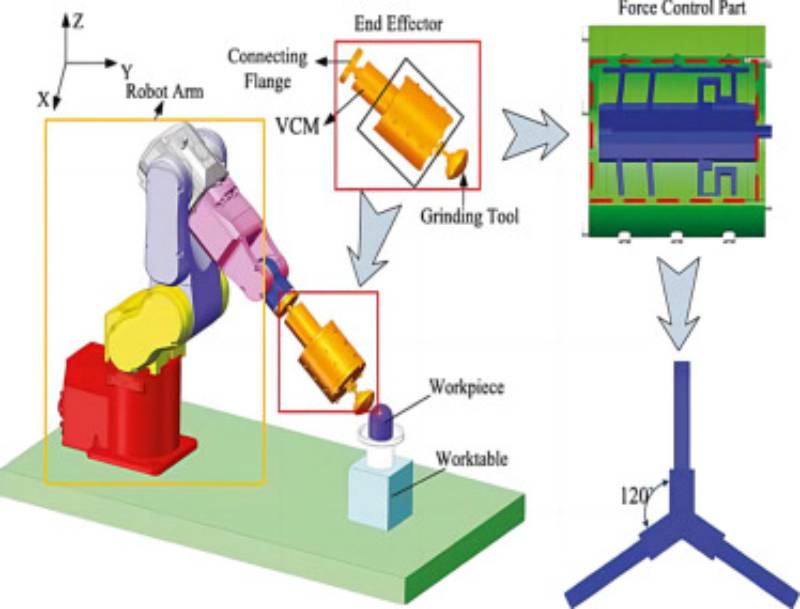
The Robot Control Plane (RCP) is the central management and orchestration layer in a RobotOps ecosystem, responsible for:
- Coordinating robot workloads
- Managing connectivity between robots and cloud/edge services
- Handling scheduling, monitoring, and policy enforcement
- Acting as a “brain” for distributed robotic fleets
In simple terms, if RobotOps is about applying DevOps principles to robotics (automation, monitoring, CI/CD for robots), then the Robot Control Plane is the Kubernetes-like control layer that ensures robots run in sync, securely, and efficiently.
History or Background
- Early Robotics (pre-2010s): Robots were managed in isolation with onboard controllers only.
- Rise of IoT & Cloud Robotics (2010–2018): Robotics began connecting with cloud platforms, requiring remote orchestration systems.
- RobotOps Era (2018–present): Inspired by DevOps & MLOps, organizations realized the need for a Control Plane layer to unify software delivery, monitoring, and policy control for robot fleets.
Examples:
- ROS (Robot Operating System) focused on robot software but lacked orchestration.
- RCPs emerged to fill the orchestration + operations gap in RobotOps.
Why is it Relevant in RobotOps?
The Robot Control Plane is critical because it:
- Provides centralized governance for distributed robots.
- Enables continuous delivery of robot software/AI models.
- Ensures real-time monitoring and policy compliance.
- Allows integration with CI/CD pipelines and cloud-based ML inference services.
Think of it as the equivalent of Kubernetes for robots.
2. Core Concepts & Terminology
Key Terms
| Term | Definition |
|---|---|
| Robot Control Plane (RCP) | Central orchestration system managing robot workloads and communication. |
| Robot Data Plane (RDP) | Executes actual commands on robots; interacts with sensors, actuators, and local compute. |
| Fleet Management | Managing multiple robots as a collective system. |
| Telemetry | Real-time robot health and sensor data sent to the RCP. |
| RobotOps | Applying DevOps-style CI/CD, observability, and automation principles to robotics. |
How it Fits into the RobotOps Lifecycle
- Plan → Define robot tasks & policies.
- Code → Develop robot software in ROS/AI models.
- Build → Package into containers.
- Deploy → Push updates via RCP.
- Operate → RCP monitors, enforces, scales.
- Optimize → Feedback loop improves automation.
👉 The RCP orchestrates Deploy → Operate → Optimize stages.
3. Architecture & How It Works
Components
- API Server – Provides REST/gRPC endpoints for developers & CI/CD pipelines.
- Scheduler – Allocates tasks to robots based on availability & policies.
- Policy Manager – Enforces security, compliance, and SLAs.
- Telemetry Engine – Collects metrics, logs, and events from robots.
- Edge Proxy – Connects robots securely to the RCP (useful in offline/edge cases).
- Data Plane Agents – Lightweight agents running on each robot.
Internal Workflow
- Dev team commits new robot software → CI/CD builds container.
- Robot Control Plane API fetches deployment artifact.
- Scheduler assigns tasks to available robots.
- Data Plane Agent on robot executes command.
- Telemetry sent back to RCP for monitoring.
- Policy Manager validates compliance.
Architecture Diagram (Described)
Since I can’t insert images, here’s the structure:
[ Developers/CI-CD ] → [ RCP API Server ] → [ Scheduler + Policy Manager ]
↓
[ Fleet of Robots (Data Plane Agents) ]
↓
[ Telemetry Engine → Monitoring Dashboards ]
Integration Points with CI/CD or Cloud Tools
- CI/CD Tools: Jenkins, GitHub Actions, GitLab CI push robot container updates into RCP.
- Cloud ML Services: AWS RoboMaker, Azure Robotics, GCP AI APIs integrate for AI model deployment.
- Monitoring: Prometheus, Grafana for telemetry dashboards.
- Security: HashiCorp Vault for secrets, OPA (Open Policy Agent) for compliance.
4. Installation & Getting Started
Prerequisites
- Linux server (Ubuntu 22.04 recommended)
- Docker & Kubernetes (or K3s for lightweight edge deployment)
- ROS 2 installed on robot(s)
- Network connectivity between robots & control plane
Hands-On Setup Guide
Step 1 – Setup Control Plane
# Install Kubernetes lightweight distribution
curl -sfL https://get.k3s.io | sh -
# Verify cluster
kubectl get nodes
Step 2 – Deploy RCP Components
# Deploy API server
kubectl apply -f rcp-api-deployment.yaml
# Deploy scheduler
kubectl apply -f rcp-scheduler.yaml
# Deploy telemetry engine
kubectl apply -f rcp-telemetry.yaml
Step 3 – Configure Robots with Agents
On each robot:
# Install RCP agent
curl -s https://robotcp.io/install-agent.sh | bash
# Link to control plane
robotcp agent register --url https://rcp.example.com --token <AUTH_TOKEN>
Step 4 – Deploy First Task
kubectl apply -f robot-task.yaml
5. Real-World Use Cases
Example 1 – Warehouse Automation
- Control plane manages 100+ delivery robots.
- Updates navigation software centrally.
- Collects battery + performance telemetry.
Example 2 – Healthcare Robots
- Hospital robots delivering medicine.
- RCP ensures compliance with HIPAA & safety policies.
Example 3 – Autonomous Vehicles
- Fleet of delivery drones.
- CI/CD pushes AI model updates to RCP → rolled out to drones.
Example 4 – Smart Manufacturing
- Robotic arms controlled via RCP.
- Telemetry helps predictive maintenance.
6. Benefits & Limitations
Benefits
- Centralized orchestration
- Easy software rollouts across fleets
- Real-time monitoring & alerting
- Improved compliance and safety
- Seamless CI/CD integration
Limitations
- Requires strong network connectivity
- Higher complexity for small robot setups
- Dependency on Kubernetes-like infra
- Latency issues in remote operations
7. Best Practices & Recommendations
- 🔒 Security: Use TLS, mTLS for robot communication.
- 📊 Monitoring: Use Prometheus + Grafana dashboards.
- 🛠️ Automation: Automate agent updates with Ansible/Terraform.
- 📜 Compliance: Integrate with OPA for policy enforcement.
- 🔄 Resilience: Use edge proxies for offline robot operations.
8. Comparison with Alternatives
| Feature | Robot Control Plane | ROS 2 | AWS RoboMaker |
|---|---|---|---|
| Fleet Orchestration | ✅ Yes | ❌ No | ✅ Yes |
| CI/CD Integration | ✅ Built-in | ❌ Limited | ✅ Yes |
| Vendor Lock-in | ❌ Open-source option | ❌ No | ✅ AWS-only |
| Telemetry | ✅ Centralized | ❌ Local only | ✅ Yes |
Choose RCP if you need open, Kubernetes-like orchestration for multi-robot fleets.
9. Conclusion
The Robot Control Plane is the heart of RobotOps, enabling organizations to:
- Deploy, monitor, and govern robot fleets at scale.
- Integrate robotics with CI/CD pipelines.
- Ensure compliance and performance in real-time.
Future Trends
- AI-driven scheduling in control planes
- Edge-native control planes for offline-first robotics
- Standardized RCP frameworks (like Kubernetes became for cloud)
Next Steps
- Explore open-source RCP projects (e.g., FogROS2, Fleet Management Systems)
- Join communities like ROS Discourse & RobotOps Slack
- Read official docs: ROS 2 + Fleet Management