Introduction & Overview
Robot Metrics are critical for monitoring, evaluating, and optimizing robotic systems within Robot Operations (RobotOps). This tutorial provides a comprehensive guide to understanding and implementing Robot Metrics in RobotOps, covering core concepts, architecture, setup, real-world applications, benefits, limitations, best practices, and comparisons with alternatives. Designed for technical readers, including DevOps engineers, roboticists, and system administrators, this tutorial aims to equip you with the knowledge to effectively leverage Robot Metrics for scalable and efficient robotic operations.
What is Robot Metrics?
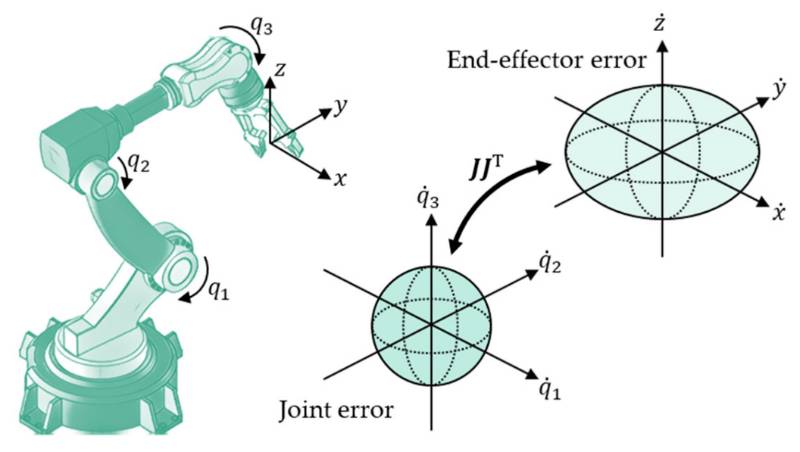
Robot Metrics refer to the quantifiable measures used to assess the performance, efficiency, and health of robotic systems in operational environments. These metrics encompass various aspects such as task completion rates, system uptime, error rates, resource utilization, and human-robot interaction efficiency. In the context of RobotOps, Robot Metrics provide actionable insights to ensure robots operate reliably, meet business objectives, and integrate seamlessly with modern software development practices like CI/CD pipelines.
History or Background
The concept of Robot Metrics emerged with the rise of industrial automation in the late 20th century, where metrics like speed, accuracy, and payload capacity were standardized for industrial robots. With the advent of RobotOps, inspired by DevOps principles, metrics evolved to include operational and software-related indicators, such as fleet scalability, data processing efficiency, and integration with cloud platforms. Organizations like the IEEE Robotics and Automation Society and NIST have contributed to standardizing these metrics, while modern RobotOps frameworks incorporate real-time analytics and AI-driven insights.
Why is it Relevant in RobotOps?
RobotOps bridges robotics with DevOps, emphasizing automation, continuous monitoring, and scalability. Robot Metrics are relevant because they:
- Enable real-time monitoring of robot performance to detect anomalies and optimize operations.
- Support data-driven decision-making for fleet management and resource allocation.
- Facilitate integration with CI/CD pipelines, ensuring robotic software updates are reliable.
- Enhance human-robot collaboration by measuring interaction efficiency and safety.
- Align with business goals, such as cost reduction and productivity improvement.
Core Concepts & Terminology
Key Terms and Definitions
| Term | Definition |
|---|---|
| Robot Metrics | Quantifiable indicators of robot performance, including task success rate, latency, and resource usage. |
| RobotOps | A methodology combining DevOps practices with robotic system management for automation and scalability. |
| Task Completion Rate (TCR) | Percentage of tasks successfully completed by a robot within a specified timeframe. |
| Mean Time to Failure (MTTF) | Average time a robot operates before encountering a failure. |
| System Uptime | Percentage of time a robotic system is operational and available. |
| Proficiency Self-Assessment (PSA) | A robot’s ability to predict or estimate its task performance in a given context. |
| Data Annotation | Labeling data (e.g., images, sensor inputs) to improve robot decision-making and performance tracking. |
How It Fits into the RobotOps Lifecycle
Robot Metrics are integral to the RobotOps lifecycle, which includes planning, development, deployment, monitoring, and optimization:
- Planning: Define key performance indicators (KPIs) like TCR and MTTF.
- Development: Use metrics to validate robotic software during testing.
- Deployment: Monitor metrics to ensure smooth rollout of updates.
- Monitoring: Continuously track metrics to detect issues in real-time.
- Optimization: Analyze metrics to improve robot autonomy and efficiency.
Architecture & How It Works
Components
The Robot Metrics system in RobotOps typically consists of:
- Sensors: Collect raw data (e.g., position, speed, battery level) from robots.
- Data Aggregators: Process and store metrics in time-series databases (e.g., Prometheus, InfluxDB).
- Analytics Engine: Analyzes metrics to generate insights, often using AI/ML for predictive maintenance.
- Visualization Tools: Dashboards (e.g., Grafana) to display metrics for operators.
- Integration Layer: Connects metrics to CI/CD tools and cloud platforms.
Internal Workflow
- Data Collection: Sensors capture real-time data (e.g., task execution time, error logs).
- Data Processing: Aggregators filter and normalize data for storage.
- Analysis: Analytics engine computes KPIs and identifies trends or anomalies.
- Visualization: Dashboards display metrics for human operators.
- Feedback Loop: Insights trigger automated actions (e.g., software updates, maintenance).
Architecture Diagram
The architecture can be visualized as follows (text-based description due to text-only constraints):
[Sensors] --> [Data Aggregators (Prometheus/InfluxDB)] --> [Analytics Engine (AI/ML)]
| |
v v
[Robot Control System] <--> [CI/CD Pipeline (Jenkins)] <--> [Cloud Platform (AWS/Azure)]
| |
v v
[Visualization (Grafana)] --> [Human Operators]
- Sensors feed raw data to aggregators.
- Aggregators store data in time-series databases.
- Analytics Engine processes data and sends insights to the control system.
- CI/CD Pipeline integrates metrics for automated updates.
- Visualization provides real-time dashboards for monitoring.
Integration Points with CI/CD or Cloud Tools
- CI/CD: Metrics feed into Jenkins or GitLab pipelines to validate software updates. For example, a drop in TCR triggers a rollback.
- Cloud: AWS IoT Core or Azure IoT Hub collects and processes metrics for scalability.
- APIs: RESTful APIs enable integration with third-party analytics tools like Tableau.
Installation & Getting Started
Basic Setup or Prerequisites
- Hardware: Robot with sensors (e.g., LiDAR, cameras) and network connectivity.
- Software: Python 3.8+, Prometheus, Grafana, and a cloud platform (e.g., AWS IoT Core).
- Dependencies: Install
pip,robotframework, andprometheus-clientfor Python. - Environment: Linux-based system (Ubuntu recommended) with Docker for containerized deployment.
Hands-on: Step-by-Step Beginner-Friendly Setup Guide
- Install Python and pip:
sudo apt update
sudo apt install python3 python3-pip
pip3 install prometheus-client robotframework2. Set Up Prometheus:
- Download and install Prometheus:
wget https://github.com/prometheus/prometheus/releases/download/v2.45.0/prometheus-2.45.0.linux-amd64.tar.gz
tar xvfz prometheus-2.45.0.linux-amd64.tar.gz
cd prometheus-2.45.0.linux-amd64
./prometheus --config.file=prometheus.yml- Configure
prometheus.ymlto scrape robot metrics:
scrape_configs:
- job_name: 'robot_metrics'
static_configs:
- targets: ['localhost:8000']3. Set Up Grafana:
- Install Grafana:
sudo apt-get install -y adduser libfontconfig1
wget https://dl.grafana.com/oss/release/grafana_9.5.3_amd64.deb
sudo dpkg -i grafana_9.5.3_amd64.deb
sudo systemctl start grafana-server- Access Grafana at
http://localhost:3000and add Prometheus as a data source.
4. Create a Simple Robot Metrics Script:
from prometheus_client import start_http_server, Gauge
import time
# Define metrics
task_completion_rate = Gauge('task_completion_rate', 'Robot task completion rate')
system_uptime = Gauge('system_uptime', 'Robot system uptime in seconds')
def collect_metrics():
task_completion_rate.set(95.5) # Example value
system_uptime.set(time.time())
if __name__ == '__main__':
start_http_server(8000) # Start Prometheus client
while True:
collect_metrics()
time.sleep(60)5. Run the Script:
python3 robot_metrics.py6. Visualize Metrics:
- In Grafana, create a dashboard and add panels for
task_completion_rateandsystem_uptime.
Real-World Use Cases
- Warehouse Automation:
- Construction Robotics:
- Healthcare Robotics:
- Manufacturing:
Benefits & Limitations
Key Advantages
- Real-Time Insights: Enables proactive issue detection and resolution.
- Scalability: Supports large robot fleets with cloud integration.
- Automation: Integrates with CI/CD for automated updates and testing.
- Human-Robot Collaboration: PSA metrics improve trust and efficiency.
Common Challenges or Limitations
- Data Overload: Large volumes of sensor data can overwhelm systems.
- Standardization: Lack of unified metrics across industries.
- Cost: Initial setup of monitoring tools can be expensive.
- Complexity: Requires expertise to configure and interpret metrics.
Best Practices & Recommendations
- Security Tips:
- Encrypt data transmission between robots and cloud platforms.
- Use role-based access control for dashboards.
- Performance:
- Maintenance:
- Regularly update metric thresholds based on historical data.
- Perform periodic hardware and software checks to align with metrics.
- Compliance Alignment:
- Automation Ideas:
Comparison with Alternatives
| Feature | Robot Metrics | ROS Monitoring | Custom Scripts |
|---|---|---|---|
| Ease of Use | High (pre-built tools like Prometheus) | Moderate (requires ROS expertise) | Low (custom coding needed) |
| Scalability | Excellent (cloud integration) | Good (ROS-based) | Poor (manual scaling) |
| Cost | Moderate (tool licenses) | Low (open-source) | High (development time) |
| Flexibility | High (extensible APIs) | Moderate (ROS ecosystem) | High (fully customizable) |
| Community Support | Strong (Prometheus/Grafana) | Strong (ROS community) | Limited (depends on team) |
When to Choose Robot Metrics
- Choose Robot Metrics for large-scale, cloud-integrated RobotOps with standardized tools.
- Choose ROS Monitoring for ROS-based robots with a focus on open-source solutions.
- Choose Custom Scripts for highly specialized, small-scale deployments with unique requirements.
Conclusion
Robot Metrics are a cornerstone of RobotOps, enabling organizations to monitor, optimize, and scale robotic systems effectively. By providing real-time insights, integrating with CI/CD pipelines, and supporting diverse use cases, Robot Metrics bridge the gap between robotics and modern DevOps practices. Future trends include the integration of LLMs for advanced task planning and the adoption of standardized metrics across industries. To get started, explore the setup guide and experiment with real-world scenarios.
Resources
- Official Prometheus Documentation: https://prometheus.io/docs/
- Grafana Community: https://grafana.com/community/
- RobotOps Guide: https://formant.io/robot-operations/
- IEEE Robotics Standards: https://www.ieee-ras.org/