1. Introduction & Overview
Robotics is rapidly evolving with the rise of RobotOps (Robotics Operations) — the DevOps-inspired practice of managing robotic systems at scale, ensuring continuous integration, deployment, monitoring, and lifecycle management of robotic applications. At the heart of this evolution lies ROS2 (Robot Operating System 2), the de facto middleware standard for modern robotics.
ROS2 is not just a framework — it is a communication backbone, toolset, and ecosystem that enables roboticists and operations teams to build, deploy, and manage intelligent robots across diverse industries.
What is ROS2?
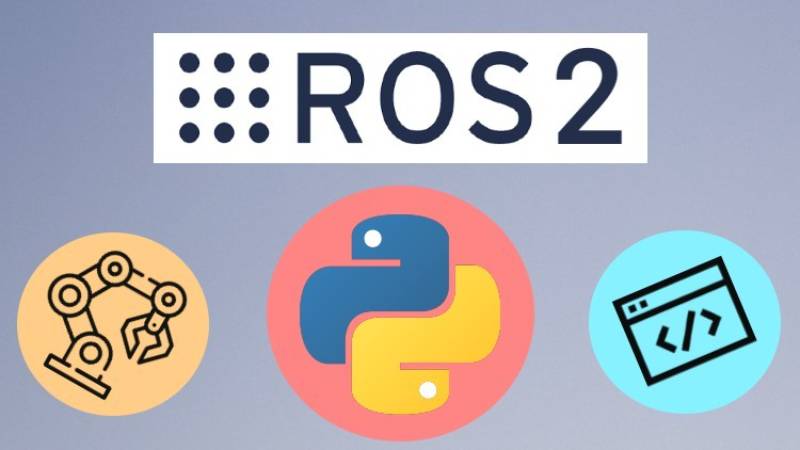
- ROS2 is an open-source robotics middleware designed for building modular, distributed, and scalable robotic applications.
- Unlike traditional operating systems, ROS2 is a meta-OS providing libraries, communication layers, and tools for robotic software development.
- It supports real-time systems, multi-robot communication, edge-cloud robotics, and secure deployment pipelines.
History / Background
- ROS1 (2007): Initially developed at Willow Garage, it became the go-to robotics middleware.
- Challenges with ROS1: No real-time support, limited multi-robot communication, no QoS guarantees, and weak security.
- ROS2 (2017 onward): Built on DDS (Data Distribution Service), enabling real-time, secure, and scalable robotics.
- Adopted widely by NVIDIA Isaac ROS, AWS RoboMaker, Open Robotics, and industrial robotics companies.
Why is ROS2 Relevant in RobotOps?
RobotOps borrows from DevOps to streamline robotics workflows. ROS2 is key in this lifecycle because it:
- Provides a CI/CD-friendly framework for robotic apps.
- Ensures interoperability across heterogeneous robots.
- Supports cloud-native robotics (ROS2 + Kubernetes + edge devices).
- Integrates with monitoring, simulation, and deployment pipelines.
2. Core Concepts & Terminology
Key Terms
| Term | Definition |
|---|---|
| Node | A process in ROS2 that performs computation (e.g., a camera node, navigation node). |
| Topic | Pub/Sub communication channel between nodes. |
| Service | RPC-style synchronous communication between nodes. |
| Action | Long-running task communication (e.g., navigation goals). |
| DDS (Data Distribution Service) | Underlying middleware providing QoS, real-time comms. |
| Launch Files | Scripts to start multiple ROS2 nodes with configuration. |
| Bag Files | Recorded data logs for replay and debugging. |
How ROS2 Fits into RobotOps Lifecycle
- Code → Developers write ROS2 packages (nodes, topics, actions).
- Build → CI pipelines build ROS2 packages (using colcon, CMake).
- Test → Automated tests with ROS2 simulation (Gazebo, Ignition).
- Deploy → CD pipelines push ROS2 apps to robots or edge devices.
- Operate → Monitor health (ros2 doctor, Prometheus exporters).
- Feedback → Continuous improvement via logs, bag file analysis.
3. Architecture & How It Works
Core ROS2 Architecture
- Applications Layer: Nodes, packages, launch files.
- Middleware Layer (DDS): Handles real-time communication with QoS.
- OS & Hardware Abstraction: Drivers, hardware interfaces, real-time OS.
Workflow
- Node publishes a message → e.g., camera node publishes an image topic.
- DDS manages transport → ensures QoS (reliability, best-effort, real-time).
- Subscriber node consumes data → e.g., object detection node receives images.
- Services & Actions handle requests → navigation goals, diagnostics.
Architecture Diagram (described)
- Imagine a layered diagram:
- Top Layer: Applications (Perception, Planning, Control).
- Middle Layer: ROS2 Middleware (DDS, QoS, Secure Comms).
- Bottom Layer: Hardware Abstraction (sensors, actuators, OS).
Integration Points with CI/CD & Cloud
- CI/CD:
- GitHub Actions / GitLab CI → Build ROS2 packages.
- Docker + ROS2 → Containerized deployments.
- Cloud Robotics:
- AWS RoboMaker, Azure IoT Edge, Google Cloud Robotics.
- Kubernetes orchestrates ROS2 nodes across robots.
- Monitoring:
- Prometheus + Grafana → ROS2 telemetry.
- Bag file replay in CI for regression testing.
4. Installation & Getting Started
Prerequisites
- Ubuntu 22.04 LTS (preferred).
- Python 3.10+, CMake, colcon.
- DDS implementation (CycloneDDS, FastDDS).
Step-by-Step Setup
# 1. Setup locale
sudo apt update && sudo apt install locales
sudo locale-gen en_US en_US.UTF-8
# 2. Add ROS2 repo
sudo apt install software-properties-common
sudo add-apt-repository universe
sudo apt update && sudo apt install curl -y
sudo curl -sSL https://raw.githubusercontent.com/ros/rosdistro/master/ros.key \
-o /usr/share/keyrings/ros-archive-keyring.gpg
echo "deb [arch=$(dpkg --print-architecture) \
signed-by=/usr/share/keyrings/ros-archive-keyring.gpg] \
http://packages.ros.org/ros2/ubuntu $(lsb_release -cs) main" \
| sudo tee /etc/apt/sources.list.d/ros2.list > /dev/null
# 3. Install ROS2 Humble
sudo apt update
sudo apt install ros-humble-desktop -y
# 4. Source environment
echo "source /opt/ros/humble/setup.bash" >> ~/.bashrc
source ~/.bashrc
# 5. Verify
ros2 run demo_nodes_cpp talker
ros2 run demo_nodes_cpp listener
First Test
- Run
talkernode → Publishes messages. - Run
listenernode → Subscribes and prints.
5. Real-World Use Cases in RobotOps
- Warehouse Robotics
- ROS2 powers AMRs (Autonomous Mobile Robots) in logistics.
- CI/CD ensures quick updates to navigation stacks.
- Autonomous Vehicles
- ROS2 integrates with LiDAR, cameras, and AI inference pipelines.
- RobotOps pipelines deploy new perception models.
- Healthcare Robotics
- ROS2 used in service robots in hospitals.
- RobotOps manages updates securely (HIPAA compliance).
- Industrial Robotics
- ROS2 + RobotOps pipelines for robotic arms in manufacturing.
- Cloud logging and monitoring track performance.
6. Benefits & Limitations
Key Advantages
- Real-time, scalable communication via DDS.
- Multi-platform (Linux, Windows, RTOS).
- Strong CI/CD and cloud integration.
- Large open-source ecosystem.
Limitations
- Steep learning curve.
- Performance depends on DDS vendor.
- Limited official support for Windows.
- Migration complexity from ROS1 to ROS2.
7. Best Practices & Recommendations
- Security: Use SROS2 for encryption, authentication.
- Performance: Tune DDS QoS (reliability, latency).
- Automation: Use Docker & Kubernetes for deployments.
- Testing: Always validate with simulations before physical deployment.
- Monitoring: Integrate Prometheus exporters for telemetry.
8. Comparison with Alternatives
| Feature | ROS2 | LCM | MOOS | Proprietary Middleware |
|---|---|---|---|---|
| Real-time Support | ✅ | ✅ | ❌ | Varies |
| DDS-based | ✅ | ❌ | ❌ | ❌ |
| Community | Large | Moderate | Small | Vendor-only |
| Cloud Integration | Strong | Weak | Weak | Vendor-specific |
| Open Source | ✅ | ✅ | ✅ | ❌ |
When to choose ROS2:
- Large-scale, distributed robotic systems.
- Cloud/edge robotics requiring real-time communication.
- Open-source, community-driven development.
9. Conclusion
ROS2 is not just a middleware but a backbone for modern RobotOps pipelines. It enables robotics teams to adopt DevOps-inspired practices — CI/CD, observability, automation — in the robotics domain.
Future Trends
- ROS2 + AI/ML pipelines.
- ROS2 + Kubernetes (RobotOps at scale).
- Standardization in industrial robotics.
Next Steps
- Experiment with
ros2basics (talker/listener). - Set up CI/CD pipelines with Docker.
- Explore cloud-native robotics via AWS RoboMaker.
Resources:
- Official Docs: https://docs.ros.org
- ROS Discourse Community: https://discourse.ros.org
- GitHub: https://github.com/ros2