1. Introduction & Overview
What is Low-Latency Telemetry?
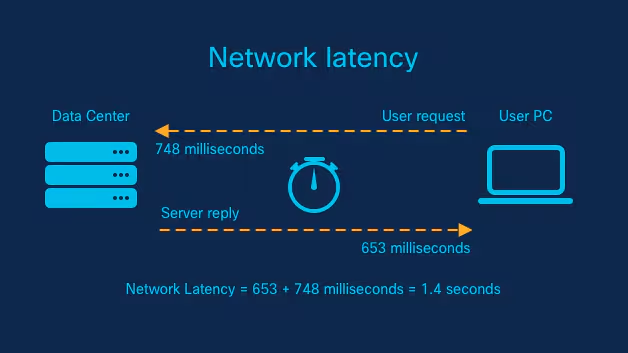
Low-latency telemetry refers to the real-time collection, transmission, and processing of robot operational data (e.g., sensor readings, actuator states, environment metrics) with minimal communication delay. In the context of RobotOps (the operational discipline for managing robots at scale, akin to DevOps for software), telemetry ensures robots can:
- React instantly to environmental changes.
- Share status updates for monitoring and troubleshooting.
- Enable predictive maintenance and AI-driven decision-making.
Where traditional telemetry may introduce noticeable delays due to buffering or network constraints, low-latency telemetry prioritizes speed, efficiency, and reliability.
History or Background
- Early Robotics (1980s–2000s): Telemetry focused on offline data logging and post-operation analysis. Robots often worked in isolation.
- Rise of IoT & Cloud (2010s): With IoT networks and 5G, telemetry became more real-time, supporting remote control of robots.
- Modern RobotOps (2020s+): Telemetry is now integral to continuous integration, deployment, and operations for fleets of autonomous robots—drones, industrial bots, self-driving vehicles—where milliseconds can mean the difference between safety and failure.
Why is it Relevant in RobotOps?
- Ensures safe operations by detecting anomalies instantly.
- Supports fleet observability in multi-robot deployments.
- Integrates with CI/CD pipelines to provide continuous feedback.
- Enables AI/ML feedback loops for adaptive learning.
- Reduces downtime and optimizes robot performance.
2. Core Concepts & Terminology
Key Terms
- Telemetry: Automated collection and transmission of system data.
- Latency: Time delay between event occurrence and data availability.
- Real-Time Analytics: Processing data as it streams in, without significant delay.
- Edge Computing: Running computation close to the robot to reduce network delays.
- QoS (Quality of Service): Network guarantees for bandwidth, delay, jitter.
- Pub/Sub Model: A messaging system where robots (publishers) send data to subscribers (control systems, dashboards).
Fit in the RobotOps Lifecycle
| Stage | Role of Telemetry |
|---|---|
| Build | Validate robot software with simulated sensor telemetry. |
| Deploy | Ensure deployed robots send health metrics. |
| Operate | Provide real-time visibility and alerts. |
| Optimize | Feed performance data back into development and ML models. |
3. Architecture & How It Works
Components
- On-Robot Telemetry Agents – Collect sensor, actuator, and system data.
- Transport Layer – Low-latency protocols (MQTT, ROS2 DDS, gRPC).
- Edge Processing Nodes – Pre-filter and compress telemetry to reduce bandwidth.
- Cloud/Control Center – Aggregates telemetry, visualizes dashboards, triggers alerts.
- Analytics Engine – Performs anomaly detection, performance benchmarking.
- Ops Tooling – Integrates with CI/CD, observability platforms (Grafana, Prometheus, ELK).
Workflow
- Sensors → Onboard telemetry agent.
- Data → Streamed via low-latency protocol.
- Edge filtering → Removes noise, compresses data.
- Cloud ingestion → Stored in time-series databases.
- Monitoring → Dashboards, alerts, predictive AI models.
Architecture Diagram (Text Description)
[Robot Sensors & Actuators]
|
v
[Telemetry Agent] --> [Edge Node]
| |
v v
[Low-Latency Bus] --> [Cloud Collector] --> [Analytics / Dashboards]
\
--> [CI/CD Feedback & Alerts]
Integration with CI/CD or Cloud Tools
- CI/CD: Telemetry feeds test metrics into Jenkins, GitHub Actions, or GitLab CI.
- Cloud: Integration with AWS IoT Core, Azure IoT Hub, GCP Pub/Sub for scalability.
- Monitoring: Use Prometheus exporters and Grafana dashboards for real-time robot insights.
4. Installation & Getting Started
Prerequisites
- Robot running Linux (ROS2 preferred).
- Network connectivity (Wi-Fi/5G).
- Docker or Kubernetes for containerized telemetry services.
- Access to cloud/edge node for data ingestion.
Step-by-Step Beginner Guide
- Install ROS2 and DDS Middleware
sudo apt update && sudo apt install ros-humble-desktop
2. Install MQTT Broker (e.g., Mosquitto)
sudo apt install mosquitto mosquitto-clients3. Run Telemetry Publisher on Robot
import paho.mqtt.client as mqtt
import time, random
client = mqtt.Client()
client.connect("edge-server", 1883, 60)
while True:
telemetry = {"battery": random.randint(60,100), "temp": random.uniform(30,50)}
client.publish("robot/telemetry", str(telemetry))
time.sleep(0.2) # 200ms latency4. Consume Telemetry at Edge Node
mosquitto_sub -h edge-server -t "robot/telemetry"5. Visualize in Grafana via Prometheus or InfluxDB integration.
5. Real-World Use Cases
1. Drone Fleet Monitoring
- Real-time telemetry (altitude, GPS, battery) for dozens of drones.
- Low-latency ensures collision avoidance and live mission control.
2. Autonomous Delivery Robots
- Continuous position tracking for route optimization.
- Telemetry feeds into logistics software for ETAs.
3. Industrial Robotics in Manufacturing
- Monitor robotic arms in automotive assembly.
- Detect overheating, vibrations, or misalignments instantly.
4. Healthcare & Surgical Robots
- Low-latency telemetry ensures safe, precise operations.
- Surgeon consoles rely on instant feedback from robotic instruments.
6. Benefits & Limitations
Key Benefits
- Real-time decision making for critical safety scenarios.
- Predictive maintenance by analyzing patterns.
- Scalability for fleets of 1000+ robots.
- Integration-friendly with cloud-native tools.
Limitations
- Requires high-bandwidth, stable connectivity (5G, Wi-Fi 6).
- Security risks if telemetry is intercepted or spoofed.
- Complexity in setup across heterogeneous robots.
- Cost overhead for cloud storage and edge nodes.
7. Best Practices & Recommendations
- Security:
- Encrypt telemetry with TLS.
- Use mutual authentication (robot ↔ control server).
- Performance:
- Minimize payload sizes (binary encoding like Protobuf).
- Apply edge filtering before cloud upload.
- Maintenance:
- Automate log rotation and retention policies.
- Continuously test latency in CI/CD pipelines.
- Compliance:
- Align with ISO 10218 (robot safety), GDPR for personal data.
- Automation Ideas:
- Auto-scale ingestion services with Kubernetes HPA.
- Trigger robot updates when telemetry signals faults.
8. Comparison with Alternatives
| Approach | Latency | Best For | Limitations |
|---|---|---|---|
| Low-Latency Telemetry (ROS2 DDS, MQTT) | <200ms | Real-time ops, mission-critical robots | Requires tuning and infra investment |
| Batch Telemetry (Logs/ETL) | Minutes–Hours | Non-critical analysis, offline AI training | Useless for live control |
| Edge-Only Telemetry | ~50ms | Local closed-loop operations | No centralized fleet visibility |
When to choose Low-Latency Telemetry?
- When robots operate in dynamic environments.
- When safety-critical operations demand instant feedback.
- When RobotOps teams need real-time observability.
9. Conclusion
Low-latency telemetry is the nervous system of RobotOps, enabling safe, scalable, and intelligent robotic operations. From drones to industrial robots, its role in real-time observability and decision-making is indispensable.
Future Trends
- 5G/6G-powered ultra-low latency robotics.
- AI-driven adaptive telemetry filtering.
- Federated learning with telemetry feedback loops.
Next Steps
- Start with MQTT/ROS2 DDS for prototyping.
- Integrate with Grafana for visualization.
- Scale with Kubernetes, cloud IoT platforms.
References
- ROS2 Documentation
- MQTT Official Docs
- AWS IoT Core
- Prometheus