Introduction & Overview
AWS RoboMaker is a cloud-based service offered by Amazon Web Services (AWS) designed to simplify the development, testing, and deployment of intelligent robotics applications at scale. It integrates seamlessly with the Robot Operating System (ROS), a widely adopted open-source framework for robotics, and leverages AWS cloud services to enhance robotic capabilities. In the context of RobotOps (Robotics Operations), which focuses on the lifecycle management of robotic systems including development, deployment, monitoring, and maintenance, AWS RoboMaker plays a pivotal role by providing tools to streamline these processes.
This tutorial provides an in-depth exploration of AWS RoboMaker, covering its background, core concepts, architecture, setup guide, real-world use cases, benefits, limitations, best practices, and comparisons with alternatives. It is designed for developers, DevOps engineers, and roboticists aiming to integrate cloud-based solutions into their RobotOps workflows.
What is AWS RoboMaker?
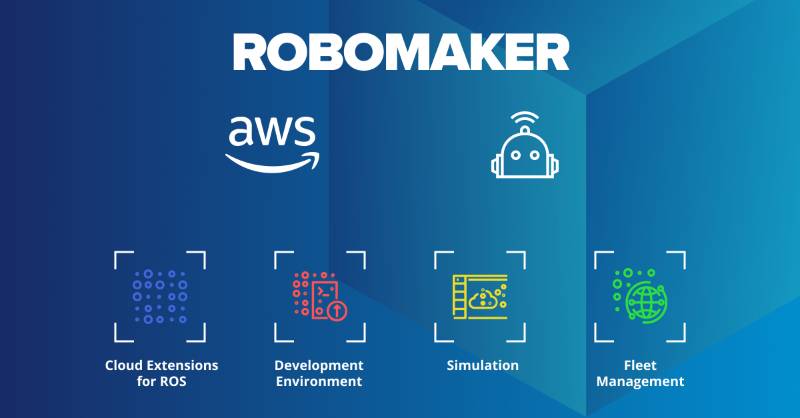
AWS RoboMaker is a fully managed cloud service that enables developers to build, simulate, test, and deploy robotic applications efficiently. It extends ROS with cloud-based extensions, allowing robots to leverage AWS services such as machine learning, analytics, and monitoring. Key features include:
- Cloud-based IDE: A development environment for coding and testing robotic applications.
- Simulation Services: Virtual environments to test robots without physical hardware.
- Fleet Management: Tools to deploy and manage robotic applications across fleets (though fleet management is now deprecated in favor of AWS IoT Greengrass V2).
- Integration with AWS Services: Connectivity to services like Amazon S3, SageMaker, CloudWatch, and more.
History or Background
AWS RoboMaker was announced at AWS re:Invent 2018 to address the challenges of robotics development, such as fragmented tooling, resource-intensive testing, and complex deployment processes. The service was developed to bridge the gap between physical robotics and cloud computing, leveraging AWS’s expertise in scalable infrastructure. Key milestones include:
- 2018 Launch: Introduced as a service to simplify robotics development with ROS integration and simulation capabilities.
- 2019–2022 Enhancements: Added support for high-fidelity simulations (e.g., GPU support, Unreal Engine, CARLA), batch simulation APIs, and WorldForge for generating varied simulation environments.
- 2022 Deprecation Notice: AWS announced that RoboMaker’s fleet management feature would be deprecated, recommending AWS IoT Greengrass V2 for deployment tasks.
- 2025 End of Support: AWS RoboMaker will discontinue support for new customers, with existing customers able to use it until September 10, 2025, after which AWS Batch is recommended for containerized simulations.
Why is it Relevant in RobotOps?
RobotOps encompasses the end-to-end lifecycle of robotic systems, from design and development to deployment and monitoring. AWS RoboMaker is relevant because it:
- Streamlines Development: Provides a cloud-based IDE and simulation tools, reducing the need for costly physical hardware.
- Accelerates Testing: Enables large-scale, parallel simulations to test applications under diverse conditions.
- Enhances Scalability: Integrates with AWS services to manage data, analytics, and machine learning, crucial for modern robotic systems.
- Supports CI/CD: Facilitates automated testing and deployment pipelines, aligning with DevOps principles applied to robotics.
Core Concepts & Terminology
Key Terms and Definitions
- Robot Operating System (ROS): An open-source framework for building robotic applications, extended by RoboMaker with cloud connectivity.
- Simulation WorldForge: A feature for generating randomized 3D virtual environments to mimic real-world conditions.
- Robot Application: A containerized application (e.g., ROS-based) that runs on a physical robot, hosted in Amazon Elastic Container Registry (ECR).
- Simulation Application: A containerized application defining the 3D simulation environment, also hosted in ECR.
- Batch Simulation API: Allows running multiple simulations in parallel with a single API call.
- AWS IoT Greengrass: A service for deploying and managing robot software, replacing RoboMaker’s deprecated fleet management.
| Term | Definition |
|---|---|
| ROS (Robot Operating System) | Open-source middleware for writing robotic applications. |
| Simulation Job | A cloud-based simulation environment where robotic applications run. |
| Fleet Management | Managing multiple robots and updating them with new software. |
| Gazebo | A 3D robotics simulator integrated with RoboMaker. |
| RobotOps | A discipline that merges DevOps principles with robotics lifecycle. |
| ROS Packages | Collections of software nodes and libraries for robot functions. |
| Deployment | Pushing updates or software to robot fleets using cloud tools. |
How It Fits into the RobotOps Lifecycle
The RobotOps lifecycle includes development, testing, deployment, monitoring, and maintenance. AWS RoboMaker supports:
- Development: Cloud9-based IDE for coding and debugging ROS applications.
- Testing: Simulation services for validating applications in virtual environments.
- Deployment: Integration with AWS IoT Greengrass for deploying applications to robots.
- Monitoring: Integration with Amazon CloudWatch for logging and performance tracking.
- Maintenance: Tools for updating applications and managing versions.
Architecture & How It Works
Components
AWS RoboMaker’s architecture comprises several components:
- Cloud9 IDE: A browser-based development environment for writing and testing ROS code.
- Simulation Service: Runs simulations using Gazebo, Unity, Unreal, or Nvidia Isaac Sim, supported by CPU/GPU compute.
- WorldForge: Generates varied simulation worlds for testing.
- Container Management: Uses Amazon ECR for storing robot and simulation applications as OCI-compliant containers.
- Cloud Extensions: ROS packages for AWS services like Kinesis Video Streams, Rekognition, Lex, Polly, and CloudWatch.
Internal Workflow
- Development: Developers write ROS-based code in the Cloud9 IDE, leveraging AWS SDKs and libraries.
- Containerization: Code is packaged into OCI-compliant containers and stored in ECR.
- Simulation: Simulation jobs are created using the Batch Simulation API, running robot and simulation applications in virtual environments.
- Testing: Simulations test robot behavior under various scenarios, with logs sent to CloudWatch and data stored in S3.
- Deployment: Applications are deployed to physical robots via AWS IoT Greengrass V2.
- Monitoring: CloudWatch monitors robot performance and logs.
Architecture Diagram Description
The architecture diagram for AWS RoboMaker in a RobotOps context would depict:
- Client Layer: Developers using the AWS Management Console or Cloud9 IDE to interact with RoboMaker.
- Application Layer: Robot and simulation applications stored in Amazon ECR.
- Simulation Layer: RoboMaker Simulation Service running Gazebo or other simulators, with WorldForge generating environments.
- Compute Layer: EC2 instances with CPU/GPU for simulation jobs.
- Storage Layer: Amazon S3 for storing simulation data and logs.
- Monitoring Layer: Amazon CloudWatch for metrics and logging.
- Integration Layer: AWS services (SageMaker, Kinesis, Lex) connected via ROS cloud extensions.
- Deployment Layer: AWS IoT Greengrass V2 for deploying applications to physical robots.
+----------------------------+
| Developer (ROS + Cloud9) |
+-------------+--------------+
|
v
+----------------------------+
| AWS RoboMaker Simulation |
| (Gazebo + ROS) |
+-------------+--------------+
|
+----------+-----------+
| |
v v
+-------+ +-----------+
| S3 | | SageMaker |
| Data | | AI/ML |
+-------+ +-----------+
|
v
+----------------------------+
| Fleet Management |
| (IoT Core + Deployment) |
+-------------+--------------+
|
v
+----------------------------+
| Robots in Real World |
+----------------------------+
Note: Due to text-based limitations, an image cannot be included, but the diagram would show arrows indicating data flow from Cloud9 to ECR, simulations running on EC2, data storage in S3, and monitoring via CloudWatch.
Integration Points with CI/CD or Cloud Tools
- CI/CD: Integrates with AWS CodePipeline and Step Functions for automated simulation and testing workflows.
- Cloud Tools:
- Amazon S3: Stores simulation data and logs.
- Amazon CloudWatch: Monitors simulation and robot performance.
- AWS IoT Greengrass: Manages deployment to physical robots.
- Amazon SageMaker: Trains machine learning models for robotics applications.
Installation & Getting Started
Basic Setup or Prerequisites
- AWS Account: Active account with permissions for RoboMaker, ECR, S3, IAM, and Cloud9.
- ROS Installation: ROS (Melodic or Noetic) installed locally or in Cloud9.
- Docker: For building OCI-compliant containers.
- AWS CLI: Configured for interacting with AWS services.
- Hardware: Optional physical robot (e.g., TurtleBot3) for deployment.
Hands-on: Step-by-Step Beginner-Friendly Setup Guide
- Set Up AWS Cloud9 Environment:
- Navigate to the AWS Management Console.
- Create a Cloud9 environment with Ubuntu and default settings.
- Install ROS:
sudo sh -c 'echo "deb http://packages.ros.org/ros/ubuntu bionic main" > /etc/apt/sources.list.d/ros-latest.list'
sudo apt-key adv --keyserver hkp://ha.pool.sks-keyservers.net:80 --recv-key C1CF6E31E6BADE8868B172B4F42ED6FBAB17C654
sudo apt update
sudo apt install ros-melodic-ros-base2. Create an S3 Bucket:
- Go to the S3 console and create a bucket (e.g.,
robomaker-myapp).
3. Set Up IAM Role:
- In the IAM console, create a role (
RoboMaker-Role) with policies for S3, CloudWatch, and RoboMaker access:
{
"Version": "2012-10-17",
"Statement": [
{
"Effect": "Allow",
"Action": ["s3:GetObject", "s3:PutObject"],
"Resource": "arn:aws:s3:::robomaker-myapp/*"
},
{
"Effect": "Allow",
"Action": ["cloudwatch:PutMetricData", "logs:CreateLogStream"],
"Resource": "*"
}
]
}4. Create a Robot Application:
- Write a simple ROS package in Cloud9 (e.g.,
my_robot). - Package it into a Docker container:
FROM ros:melodic
COPY my_robot /root/catkin_ws/src/my_robot
RUN /bin/bash -c 'source /opt/ros/melodic/setup.bash && catkin_make'
CMD ["roslaunch", "my_robot", "my_robot.launch"]- Push to ECR:
aws ecr create-repository --repository-name my-robot-app
docker tag my_robot:latest <ACCOUNT>.dkr.ecr.<REGION>.amazonaws.com/my-robot-app:latest
docker push <ACCOUNT>.dkr.ecr.<REGION>.amazonaws.com/my-robot-app:latest5. Run a Simulation:
- In the RoboMaker console, create a simulation job.
- Select the robot application from ECR and a sample simulation world (e.g., bookstore).
- Configure compute (CPU/GPU) and launch the job.
Real-World Use Cases
- Autonomous Warehouse Robots:
- Scenario: A logistics company uses RoboMaker to develop robots for navigating warehouses, avoiding obstacles, and transporting goods.
- Implementation: Simulations test navigation algorithms in varied warehouse layouts using WorldForge. The application integrates with Amazon Rekognition for object detection.
- Industry: Logistics.
- Manufacturing Automation:
- Scenario: A factory deploys robots for assembly tasks, using RoboMaker to simulate robotic arm movements.
- Implementation: Simulations validate precision in virtual assembly lines, with data logged to CloudWatch for performance analysis.
- Industry: Manufacturing.
- Autonomous Delivery Robots:
- Scenario: A delivery company tests robots for last-mile delivery in urban environments.
- Implementation: RoboMaker simulates city streets, training reinforcement learning models with SageMaker for path planning.
- Industry: Delivery Services.
- Healthcare Assistance Robots:
- Scenario: A hospital uses robots to assist with patient monitoring and navigation.
- Implementation: RoboMaker integrates with Amazon Lex for voice interaction and simulates hospital environments for testing.
- Industry: Healthcare.
Benefits & Limitations
Key Advantages
- Scalability: Runs large-scale, parallel simulations without managing infrastructure.
- Cost-Effectiveness: Reduces reliance on physical hardware for testing.
- Integration: Seamless connectivity with AWS services enhances robotic capabilities.
- Ease of Use: Cloud9 IDE and WorldForge simplify development and testing.
Common Challenges or Limitations
- End of Support: AWS RoboMaker will be discontinued for new customers, with support ending on September 10, 2025.
- Learning Curve: Requires familiarity with ROS and AWS services.
- Limited Simulator Support: While it supports Gazebo, Unity, and Unreal, some niche simulators may not be compatible.
- Dependency on AWS: Vendor lock-in with AWS ecosystem.
Best Practices & Recommendations
- Security Tips:
- Use IAM roles with least privilege for RoboMaker and related services.
- Encrypt data in S3 and enable secure communication with AWS IoT Greengrass.
- Performance:
- Use GPU compute for high-fidelity simulations like autonomous driving.
- Optimize simulation worlds to balance fidelity and resource usage.
- Maintenance:
- Version robot and simulation applications in ECR for rollback capabilities.
- Regularly monitor logs in CloudWatch for anomalies.
- Compliance Alignment:
- Ensure compliance with industry standards (e.g., ISO 13482 for robotics safety) by auditing logs and configurations.
- Automation Ideas:
- Integrate with CodePipeline for automated simulation runs after code commits.
- Use Step Functions to orchestrate complex simulation workflows.
Comparison with Alternatives
| Feature | AWS RoboMaker | Microsoft Azure Robotics | Google Cloud Robotics Core |
|---|---|---|---|
| Primary Framework | ROS, Gazebo, Unity, Unreal | ROS, custom frameworks | ROS, custom frameworks |
| Simulation | WorldForge, batch simulations | Limited simulation support | Custom simulation tools |
| Cloud Integration | Strong (S3, SageMaker, CloudWatch, Lex) | Azure ML, IoT Hub | GCP AI, Cloud IoT Core |
| Deployment | AWS IoT Greengrass V2 | Azure IoT Hub | Cloud IoT Core |
| Scalability | High, fully managed | Moderate | High, but manual setup |
| Ease of Use | Cloud9 IDE, beginner-friendly | Steeper learning curve | Moderate learning curve |
| Cost | Pay-as-you-go, free tier | Subscription-based | Pay-as-you-go |
| End of Support | September 2025 | Ongoing | Ongoing |
When to Choose AWS RoboMaker
- Choose RoboMaker: For ROS-based projects needing scalable simulations, strong AWS integration, and a managed IDE.
- Choose Alternatives: If you require non-ROS frameworks, long-term support beyond 2025, or prefer Azure/GCP ecosystems.
Conclusion
AWS RoboMaker is a powerful tool for RobotOps, streamlining the development, testing, and deployment of robotic applications. Its integration with ROS and AWS services makes it ideal for scalable, cloud-driven robotics projects. However, its impending end of support in 2025 necessitates planning for alternatives like AWS Batch or other cloud robotics platforms.
Future Trends
- Shift to AWS Batch: Post-2025, containerized simulations will leverage AWS Batch.
- AI Integration: Increasing use of AI for autonomous decision-making in robotics.
- Edge Computing: Growth in edge-based robotics with AWS IoT Greengrass.
Next Steps
- Explore the AWS RoboMaker Documentation for detailed guides.
- Join the ROS Community for support and resources.
- Experiment with sample applications in the RoboMaker console to gain hands-on experience.