Introduction & Overview
BalenaCloud is a robust platform designed to simplify the development, deployment, and management of Internet of Things (IoT) and edge computing applications, making it a pivotal tool in RobotOps (Robotics Operations). RobotOps is an emerging discipline that adapts DevOps principles to robotics, focusing on the continuous integration, delivery, and operation of robotic systems. This tutorial provides a detailed guide on leveraging BalenaCloud within the RobotOps framework, covering its core concepts, setup, real-world applications, and best practices.
What is BalenaCloud?
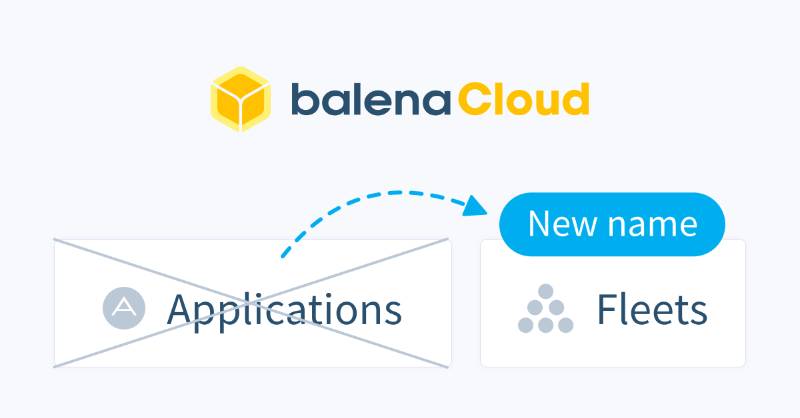
BalenaCloud is a cloud-based platform that streamlines the management of IoT and edge devices, particularly Linux-based devices like Raspberry Pi, NVIDIA Jetson, and other single-board computers. It enables developers to deploy, update, and monitor containerized applications across fleets of devices remotely. By integrating Docker containers with a user-friendly dashboard, BalenaCloud simplifies the complexities of edge computing, making it ideal for robotics applications where devices operate in distributed, resource-constrained environments.
History or Background
BalenaCloud, originally known as Resin.io, was founded in 2013 by a team led by Alexandros Marinos to address the challenges of managing IoT devices at scale. The company rebranded to Balena in 2018, reflecting its broader focus on edge computing and fleet management. Over the years, BalenaCloud has evolved into a comprehensive platform supporting over 80 device types, with features like over-the-air (OTA) updates, remote debugging, and secure device communication. Its open-source component, BalenaOS, and the Balena CLI further enhance its flexibility for developers. The platform has been adopted by industries ranging from agriculture to hospitality, showcasing its versatility in IoT and robotics ecosystems.
- 2013 – Balena (originally resin.io) was founded to simplify IoT development.
- 2016 – Introduced BalenaOS (a minimal Linux OS for containers on IoT devices).
- 2018 – Resin.io rebranded as Balena to cover multiple components (BalenaOS, BalenaEngine, BalenaCloud).
- Today (2025) – BalenaCloud is widely used in IoT, robotics, manufacturing automation, and autonomous systems, becoming a core enabler in RobotOps.
Why is it Relevant in RobotOps?
RobotOps involves the continuous development, deployment, and monitoring of robotic systems, often requiring real-time updates and remote management of edge devices. BalenaCloud is highly relevant in RobotOps because:
- Scalability: It allows seamless management of thousands of devices, critical for large-scale robotic fleets.
- Containerization: Using Docker, it ensures consistent application deployment across heterogeneous robotic hardware.
- OTA Updates: Enables rapid software updates without physical access, reducing downtime in robotics operations.
- Edge Computing: Supports low-latency processing on devices, essential for autonomous robots operating in dynamic environments.
- Integration with CI/CD: Facilitates automated workflows, aligning with RobotOps’ emphasis on continuous integration and delivery.
Core Concepts & Terminology
BalenaCloud operates on a set of foundational concepts that align with RobotOps principles. Below are key terms and their relevance to the RobotOps lifecycle.
| Term | Definition | Relevance to RobotOps |
|---|---|---|
| BalenaCloud | A cloud platform for deploying and managing IoT and edge devices using Docker containers. | Central hub for deploying and updating robotic software across distributed fleets. |
| BalenaOS | A lightweight, Linux-based operating system optimized for IoT and edge devices. | Runs on robotic hardware, providing a secure and minimal OS for containerized apps. |
| Fleet | A group of devices managed as a single unit in BalenaCloud. | Simplifies management of multiple robots in a single application or project. |
| Application | A collection of services (Docker containers) deployed to a fleet. | Represents the software stack (e.g., navigation, sensing) for a robotic system. |
| Release | A versioned snapshot of an application’s code and configuration. | Enables version control and rollback for robotic software updates. |
| Balena CLI | Command-line interface for interacting with BalenaCloud and managing devices. | Automates deployment and monitoring tasks in RobotOps workflows. |
| OTA Updates | Over-the-air software updates for devices managed by BalenaCloud. | Ensures robots receive real-time updates without manual intervention. |
| Device Variables | Environment variables set for individual devices or fleets. | Configures robot-specific parameters (e.g., sensor thresholds) dynamically. |
How It Fits into the RobotOps Lifecycle
The RobotOps lifecycle mirrors DevOps but is tailored for robotics, encompassing design, development, testing, deployment, and monitoring. BalenaCloud integrates as follows:
- Development: Developers write containerized applications using Docker, ensuring consistency across development and production environments.
- Testing: BalenaCloud supports local testing with BalenaOS and emulators, enabling validation of robotic software before deployment.
- Deployment: OTA updates and fleet management streamline the rollout of software to robotic devices.
- Monitoring: Real-time logs and metrics provide insights into robot performance and health.
- Maintenance: Remote debugging and rollbacks ensure quick resolution of issues in operational robots.
Architecture & How It Works
Components and Internal Workflow
BalenaCloud’s architecture is designed to manage distributed IoT and edge devices efficiently. Its key components include:
- BalenaCloud Dashboard: A web interface for managing fleets, applications, and devices, providing real-time monitoring and configuration options.
- BalenaOS: A lightweight, container-optimized OS that runs on devices, hosting Docker containers and communicating with BalenaCloud.
- Balena Engine: A container runtime (based on Docker) optimized for resource-constrained devices.
- Balena API: Enables programmatic control of devices and fleets, integrating with CI/CD pipelines.
- VPN Service: Provides secure communication between BalenaCloud and devices for remote access and updates.
- Supervisor: A local agent on each device that manages containers, applies updates, and reports status to BalenaCloud.
Workflow:
- Developers create a Docker-based application and push it to BalenaCloud via the CLI or Git.
- BalenaCloud builds the application into a release, which is distributed to the target fleet.
- Devices running BalenaOS pull the release via OTA updates, managed by the Supervisor.
- The Supervisor runs containers, monitors health, and sends logs and metrics to BalenaCloud.
- Developers monitor and manage devices through the dashboard or API, applying updates or configurations as needed.
Architecture Diagram Description
Since images cannot be included here, the architecture diagram can be described as follows:
- Cloud Layer: BalenaCloud (dashboard, API, build servers) hosted in the cloud, managing releases and device communication.
- Edge Layer: Multiple devices (e.g., robots with Raspberry Pi or NVIDIA Jetson) running BalenaOS, each with a Supervisor managing Docker containers.
- Communication: A secure VPN connects devices to BalenaCloud, enabling OTA updates, logs, and remote access.
- CI/CD Integration: External tools (e.g., GitHub Actions, Jenkins) push code to BalenaCloud via the API or CLI.
- Data Flow: Bidirectional arrows show code deployment from cloud to devices and logs/metrics from devices to cloud.
┌───────────────────────────┐
│ Developers │
│ (CI/CD, GitHub, CLI) │
└─────────────┬─────────────┘
│ Push Code
▼
┌───────────────────────────┐
│ BalenaCloud │
│ - Build & Deploy Images │
│ - Fleet Management │
│ - OTA Updates │
│ - API / Dashboard │
└─────────────┬─────────────┘
│ OTA Deploy
▼
┌───────────────────────────┐
│ Robot Device │
│ BalenaOS + Supervisor │
│ BalenaEngine │
│ Running Containers │
└─────────────┬─────────────┘
│ Metrics & Logs
▼
┌───────────────────────────┐
│ Monitoring │
│ (Telemetry back to Cloud) │
└───────────────────────────┘
Integration Points with CI/CD or Cloud Tools
BalenaCloud integrates seamlessly with CI/CD pipelines and cloud tools, enhancing RobotOps workflows:
- GitHub Actions: Automate code pushes to BalenaCloud using the Balena CLI action.
- Jenkins: Use the Balena API to trigger builds and deployments from Jenkins pipelines.
- Docker Hub: Pull pre-built images into BalenaCloud applications.
- Cloud Providers (AWS, Azure): BalenaCloud devices can interact with cloud services for data storage or analytics, leveraging APIs for integration.
- Monitoring Tools: Integrate with Prometheus or Grafana for advanced telemetry from robotic devices.
Installation & Getting Started
Basic Setup or Prerequisites
To start using BalenaCloud for RobotOps, you need:
- Hardware: A supported device (e.g., Raspberry Pi 4, NVIDIA Jetson Nano).
- Balena Account: Sign up at balena.io.
- Balena CLI: Install Node.js and the Balena CLI (
npm install -g balena-cli). - Docker: Install Docker on your development machine for building containers.
- BalenaOS Image: Download the appropriate image for your device from the BalenaCloud dashboard.
- SD Card/Storage: For flashing BalenaOS to your device.
- Internet Connection: Stable connection for OTA updates and device communication.
Hands-on: Step-by-Step Beginner-Friendly Setup Guide
- Create a BalenaCloud Account:
- Visit dashboard.balena-cloud.com and sign up.
- Log in and create a new application (e.g., “RobotFleet”) selecting your device type.
- Download and Flash BalenaOS:
- Download the BalenaOS image for your device from the dashboard.
- Use a tool like Balena Etcher to flash the image to an SD card.
- Insert the SD card into your device and power it on.
- Add Device to Fleet:
- In the BalenaCloud dashboard, add a new device to your application.
- Download the configured BalenaOS image and flash it to the device.
- The device will appear in the dashboard once connected to the internet.
- Set Up Balena CLI:
npm install -g balena-cli
balena loginAuthenticate with your BalenaCloud credentials.
5. Create a Sample Application:
- Clone a sample Balena project:
git clone https://github.com/balena-io-examples/balena-python-hello-world.git
cd balena-python-hello-world- Push the application to your fleet:
balena push RobotFleet6. Monitor and Update:
- Access the dashboard to view device logs and status.
- Update the application by modifying the code and pushing again:
balena push RobotFleetReal-World Use Cases
BalenaCloud has been successfully applied in various RobotOps scenarios, particularly in industries requiring robust IoT and edge management.
- Autonomous Delivery Robots:
- Scenario: A logistics company deploys a fleet of delivery robots to navigate urban environments. BalenaCloud manages navigation software, sensor data processing, and OTA updates for route optimization.
- Implementation: Each robot runs BalenaOS with Docker containers for navigation (ROS-based), telemetry, and communication. Updates are pushed via BalenaCloud to adapt to new routes or traffic patterns.
- Industry: Logistics, e-commerce.
- Industrial Drones for Inspection:
- Scenario: A utility company uses drones to inspect power lines. BalenaCloud enables remote management of drone software and real-time data streaming.
- Implementation: Drones run BalenaOS, hosting containers for image processing and telemetry. BalenaCloud’s API integrates with AWS for data storage, and OTA updates deliver new inspection algorithms.
- Industry: Energy, infrastructure.
- Agricultural Robots for Precision Farming:
- Scenario: Infarm uses BalenaCloud to manage microfarms with robotic systems for optimizing crop growth.
- Implementation: Robots run BalenaOS with containers for sensor data analysis (e.g., soil moisture) and automation scripts. BalenaCloud ensures consistent updates across distributed farms.
- Industry: Agriculture.
- Hospitality Robots for Guest Services:
- Scenario: A hotel chain deploys robots for room service delivery. BalenaCloud manages the robots’ software stack and guest interaction modules.
- Implementation: Robots use BalenaOS to run containers for navigation and customer-facing APIs. OTA updates deliver new features like multilingual support.
- Industry: Hospitality.
Benefits & Limitations
Key Advantages
- Ease of Management: Simplifies fleet management with a user-friendly dashboard and CLI.
- Scalability: Supports thousands of devices, ideal for large robotic fleets.
- Security: Built-in VPN and SBOM tracking ensure secure communication and compliance.
- Flexibility: Supports 80+ device types and custom hardware via the Custom Device Support program.
- Cost-Effective: Free tier for up to 10 devices, with pay-as-you-go pricing for larger fleets.
Common Challenges or Limitations
- Learning Curve: Docker and Balena CLI require familiarity, which may be challenging for beginners.
- Dependency on Internet: OTA updates and monitoring rely on stable internet connectivity, problematic in remote areas.
- Resource Constraints: BalenaOS is lightweight but may struggle with resource-intensive robotic applications on low-end hardware.
- Cost for Large Fleets: While the free tier is generous, costs can escalate for large-scale deployments.
Best Practices & Recommendations
Security Tips
- Use Device Variables Securely: Store sensitive data (e.g., API keys) as environment variables, not in code.
- Enable VPN: Ensure the Balena VPN is active for secure device communication.
- Regular SBOM Updates: Track software bill of materials (SBOM) to comply with regulations like the Cyber Resilience Act (CRA).
- Role-Based Access: Restrict dashboard access to authorized team members using BalenaCloud’s user roles.
Performance
- Optimize Containers: Use lightweight base images (e.g., Alpine Linux) to reduce resource usage.
- Monitor Resource Usage: Leverage BalenaCloud’s metrics to identify and resolve performance bottlenecks.
- Batch Updates: Group non-critical updates to minimize downtime during OTA deployments.
Maintenance
- Automate Backups: Use Balena API to automate configuration backups.
- Regular Health Checks: Monitor device status via the dashboard to detect failures early.
- Version Control: Maintain releases in Git to enable rollbacks if updates fail.
Compliance Alignment
- Regulatory Compliance: Align with GDPR or industry-specific standards by encrypting data and auditing access.
- Continuous Compliance: Integrate compliance checks into CI/CD pipelines using tools like Policy-as-Code.
Automation Ideas
- CI/CD Integration: Use GitHub Actions or Jenkins to automate code pushes to BalenaCloud.
- Scheduled Updates: Schedule OTA updates during low-activity periods to minimize disruptions.
- Telemetry Automation: Integrate with Prometheus for automated monitoring of robotic fleets.
Comparison with Alternatives
| Feature | BalenaCloud | AWS IoT Greengrass | Azure IoT Edge | Open Source (e.g., K3s) |
|---|---|---|---|---|
| Ease of Use | High (dashboard, CLI) | Moderate (requires AWS knowledge) | Moderate (Azure-specific) | Low (requires manual setup) |
| Device Support | 80+ types, custom support | Broad, but AWS-focused | Broad, Azure-focused | Highly customizable, manual config |
| Containerization | Docker-based, lightweight | Docker-based, heavier | Docker-based, heavier | Kubernetes-based, complex |
| OTA Updates | Seamless, built-in | Supported, complex setup | Supported, complex setup | Manual or third-party tools |
| Security | VPN, SBOM tracking, CRA compliance | Strong, AWS IAM integration | Strong, Azure AD integration | Depends on implementation |
| Cost | Free for 10 devices, pay-as-you-go | Usage-based, higher for large fleets | Usage-based, higher for large fleets | Free, but high setup/maintenance cost |
| RobotOps Fit | Excellent for edge-heavy robotics | Good for cloud-integrated robotics | Good for cloud-integrated robotics | Best for custom, large-scale setups |
When to Choose BalenaCloud
- Small to Medium Fleets: Ideal for startups or projects with up to thousands of devices.
- Edge-Centric Robotics: Best for robots requiring low-latency processing and frequent updates.
- Ease of Deployment: Preferred when rapid setup and minimal infrastructure management are priorities.
- Cross-Industry Applications: Suitable for logistics, agriculture, hospitality, and more, due to its flexibility.
Choose alternatives like AWS IoT Greengrass or Azure IoT Edge for deep integration with their respective cloud ecosystems or when leveraging cloud-based AI/ML is critical. Use open-source solutions like K3s for highly customized, large-scale deployments with dedicated DevOps teams.
Conclusion
BalenaCloud is a powerful platform for RobotOps, enabling seamless management of robotic fleets through containerization, OTA updates, and robust security features. Its ease of use, scalability, and integration with CI/CD pipelines make it a go-to choice for deploying and maintaining robotic systems in diverse industries. While it has limitations, such as dependency on internet connectivity and potential costs for large fleets, its benefits far outweigh these challenges for most RobotOps use cases.
Future Trends
- AI Integration: BalenaCloud is likely to enhance support for edge AI, enabling robots to process complex models locally.
- Expanded Device Support: Continued growth in supported hardware will broaden its applicability in robotics.
- GitOps for RobotOps: Increased adoption of GitOps principles will streamline robotic software deployments.
Next Steps
- Explore the BalenaCloud documentation for detailed guides and APIs.
- Join the Balena forums to connect with the community and troubleshoot issues.
- Experiment with a small fleet using the free tier to test BalenaCloud in your RobotOps project.