1. Introduction & Overview
What is CI/CD for Robotics?
CI/CD for Robotics refers to the practice of integrating Continuous Integration (CI) and Continuous Deployment/Delivery (CD) pipelines into the development, testing, and deployment lifecycle of robotic software systems. It automates tasks like code integration, simulation testing, firmware deployment, and field updates for robotic platforms.
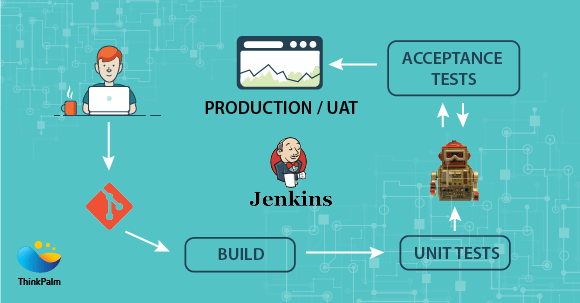
History & Background
- Traditional robotics development was tightly coupled with hardware cycles, manual builds, and on-site testing.
- The adoption of ROS (Robot Operating System) and containerization enabled code modularity and testing across hardware.
- As DevOps and CI/CD practices matured in cloud-native software development, robotics began to adopt these methodologies, leading to the emergence of CI/CD pipelines tailored for robotics.
Why is it Relevant in DevSecOps?
CI/CD for Robotics fits naturally within DevSecOps because:
- Robots operate in dynamic, often unpredictable environments—rapid iteration and testing are essential.
- Ensuring secure firmware/software updates is critical for safety and compliance.
- Automation enhances code quality, threat detection, and deployment control, making security part of the development cycle.
2. Core Concepts & Terminology
Key Terms
| Term | Definition |
|---|---|
| CI (Continuous Integration) | Automatically building and testing robotic software after each commit. |
| CD (Continuous Deployment/Delivery) | Automating release pipelines to deploy robot code to real/simulated environments. |
| ROS (Robot Operating System) | A middleware framework used in most robotics projects. |
| Simulation Testing | Running virtual test environments (e.g., Gazebo) to validate behaviors before deploying to real hardware. |
| Hardware-in-the-Loop (HIL) | A testing approach where real hardware is involved in the simulation loop. |
How It Fits into DevSecOps
- Plan: Define robotic requirements, user stories, and threat models.
- Develop: Implement and test code using ROS packages, Docker, etc.
- Build & Test: Use CI tools to validate with unit, integration, and simulation tests.
- Release: Secure and automated delivery to physical or cloud-based robots.
- Monitor: Telemetry collection, feedback loops, and regression data.
- Secure: Continuous scanning, policy enforcement, and patch delivery.
3. Architecture & How It Works
Key Components
- Source Repository: GitHub/GitLab for storing ROS packages and firmware code.
- CI Tool: Jenkins, GitHub Actions, GitLab CI.
- Simulators: Gazebo, Webots, RViz for virtual validation.
- Orchestration: Docker, Kubernetes (for managing simulation or test environments).
- Deployment Mechanism: OTA (Over-the-Air) firmware updates or USB flashing.
- Security Layers: Static code analyzers, secrets scanning, code signing.
Workflow Diagram (Described)
Textual Architecture Flow:
Developer Commit → CI Triggered → ROS Build → Unit Tests
↓
Containerized Simulation (Gazebo)
↓
Security Scan → Code Signing → Artifact Registry
↓
CD Triggered → Robot Update via OTA or USB
↓
Runtime Monitoring + Feedback Logs
Integration Points with Cloud/CI Tools
| Tool | Role |
|---|---|
| GitHub Actions | ROS build/test pipeline on commits. |
| Docker | Encapsulates robot dependencies & build environments. |
| AWS RoboMaker | Managed simulation & deployment service for robotics. |
| Jenkins + Gazebo | Used for scalable local simulation testing. |
| Snyk / Trivy | Security scanning for ROS images. |
4. Installation & Getting Started
Prerequisites
- Ubuntu 20.04+ (for ROS Noetic)
- ROS installed:
sudo apt install ros-noetic-desktop-full - Docker + Docker Compose
- Git, Python3, and pip
- CI tool (e.g., GitHub Actions or Jenkins)
Step-by-Step: Minimal CI/CD for Robotics with GitHub Actions
1. Create Git Repository
mkdir my_robot_project && cd my_robot_project
git init
2. Add ROS Package
mkdir -p src && cd src
catkin_create_pkg my_robot std_msgs rospy
3. GitHub Actions Workflow
.github/workflows/ros-ci.yml:
name: ROS CI
on: [push, pull_request]
jobs:
build:
runs-on: ubuntu-latest
container:
image: ros:noetic
steps:
- uses: actions/checkout@v2
- name: Install Dependencies
run: apt-get update && apt-get install -y python3-catkin-tools
- name: Build
run: |
mkdir -p ~/catkin_ws/src
cp -r . ~/catkin_ws/src/
cd ~/catkin_ws && catkin build
- name: Test
run: |
source ~/catkin_ws/devel/setup.bash
rosrun my_robot test_node.py
4. Simulate Using Docker + Gazebo
docker run -it --rm \
--env DISPLAY=$DISPLAY \
--volume /tmp/.X11-unix:/tmp/.X11-unix \
ros:noetic \
bash -c "apt-get update && apt-get install -y gazebo && gazebo"
5. Real-World Use Cases
1. Autonomous Drones
- Use CI/CD pipelines to run simulation flights.
- Use OTA to deploy firmware to onboard controllers.
2. Warehouse Robotics
- Jenkins pipelines simulate item pickup/drop-off logic in virtual warehouses.
- ROS logs uploaded for anomaly detection and feedback.
3. Healthcare Robots
- CI pipelines validate patient-interaction logic with unit and simulation tests.
- DevSecOps ensures encryption and privacy via automated scanning.
4. Self-Driving Vehicles
- Run parallel simulations with different sensor configs using Kubernetes.
- Deploy secure signed software updates for vehicle ECUs.
6. Benefits & Limitations
✅ Key Advantages
- Faster delivery of robot features with reduced bugs.
- Safe testing of dangerous behaviors (e.g., collision) in virtual environments.
- Continuous security auditing and compliance.
- Reproducible build environments using Docker.
⚠️ Common Challenges
- Hardware-in-the-loop tests are harder to automate.
- Real-time constraints can make containerization tricky.
- OTA update infrastructure is complex and security-sensitive.
- Simulation drift from real-world behavior can lead to false positives.
7. Best Practices & Recommendations
Security
- Sign all binaries and verify signatures before deployment.
- Rotate OTA deployment keys regularly.
- Use tools like Gitleaks and Trivy for secrets and vulnerability scanning.
Performance & Maintenance
- Parallelize simulations to reduce feedback cycles.
- Automate cleanup of build artifacts to save storage.
- Use logging frameworks like rosbag for postmortem analysis.
Compliance & Automation
- Integrate with SBOM tools for supply chain visibility.
- Ensure encryption for data-in-transit (e.g., TLS over OTA).
8. Comparison with Alternatives
| Feature | Traditional Robotics Dev | CI/CD for Robotics |
|---|---|---|
| Automation | ❌ Manual build/test | ✅ Fully automated |
| Security | ❌ Ad-hoc, reactive | ✅ Integrated scanning |
| Simulation | ❌ Often skipped | ✅ Central to workflow |
| Reproducibility | ❌ Environment issues | ✅ Dockerized builds |
| Compliance | ❌ Manual | ✅ Auditable pipelines |
When to Choose CI/CD for Robotics
- You are building multi-developer robotic systems with ROS.
- Your product involves frequent iteration and field updates.
- You need security compliance (e.g., healthcare, automotive, aerospace).
- You want to simulate dangerous or expensive scenarios safely.
9. Conclusion
CI/CD for Robotics represents the modern, secure, and scalable evolution of robotic software development. It ensures code quality, security, and reliability through automation and repeatability—perfectly aligning with DevSecOps principles.