Introduction & Overview
Remote Fleet Logging is a critical component in Robot Operations (RobotOps), enabling the centralized collection, storage, and analysis of operational data from fleets of autonomous robots. This tutorial provides an in-depth exploration of Remote Fleet Logging, its role in RobotOps, and practical guidance for implementation. Designed for technical readers, including robotics engineers, DevOps professionals, and system architects, this guide covers the concepts, setup, use cases, and best practices to leverage Remote Fleet Logging effectively.
What is Remote Fleet Logging?
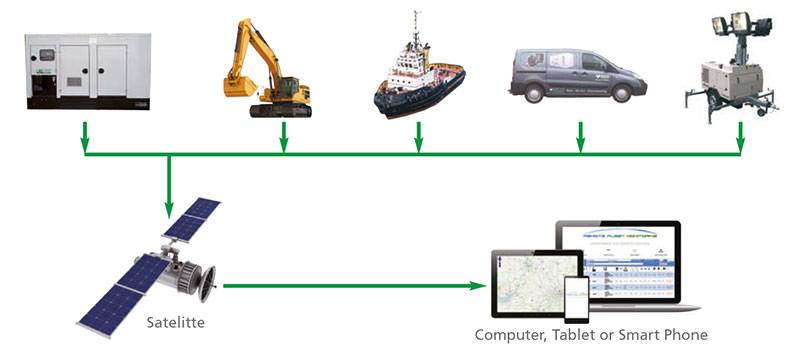
Remote Fleet Logging refers to the systematic process of collecting, transmitting, storing, and analyzing log data from a fleet of robots operating in various environments. These logs include telemetry data, error reports, performance metrics, and operational events, which are aggregated in a centralized system, often cloud-based, for real-time monitoring and post-operation analysis. It enables RobotOps teams to maintain oversight, troubleshoot issues, and optimize fleet performance remotely.
History or Background
The evolution of Remote Fleet Logging is tied to the rise of autonomous robotics and the Internet of Things (IoT). Key milestones include:
- Early 2000s: Initial fleet management systems emerged in logistics and transportation, focusing on GPS-based vehicle tracking. These systems, like Automatic Vehicle Locators (AVL), laid the groundwork for remote data collection.
- Mid-2000s: The introduction of Robot Operating System (ROS) provided a framework for modular robot software, enabling structured data logging. Willow Garage’s work on ROS (2007) standardized communication protocols, facilitating remote logging capabilities.
- 2010s: The advent of cloud computing revolutionized fleet management by offering scalable storage and real-time analytics. Companies like Amazon began using cloud-based logging for warehouse robots, improving scalability and remote monitoring.
- 2020s: The integration of advanced AI, edge computing, and ROS2 enhanced Remote Fleet Logging with real-time processing and bidirectional communication. Open-source tools like Open-RMF and NVIDIA’s Isaac ROS further democratized access to sophisticated logging systems.
Why is it Relevant in RobotOps?
Remote Fleet Logging is pivotal in RobotOps, a discipline combining DevOps principles with robotics to manage the lifecycle of robotic systems. Its relevance stems from:
- Scalability: Supports large, heterogeneous fleets across industries like logistics, healthcare, and manufacturing.
- Real-Time Monitoring: Enables immediate issue detection and response, critical for mission-critical operations.
- Data-Driven Optimization: Provides insights for improving robot performance, path planning, and task allocation.
- Compliance and Security: Ensures audit trails and adherence to industry regulations through centralized logging.
Core Concepts & Terminology
Key Terms and Definitions
- Log Data: Structured or unstructured data generated by robots, including telemetry (position, battery), errors, and events.
- Fleet Management System (FMS): A platform for coordinating and monitoring robot fleets, with logging as a core function.
- Telemetry: Continuous streams of sensor data (e.g., GPS, lidar, camera feeds) transmitted for analysis.
- ROS2: The second-generation Robot Operating System, supporting real-time logging and communication.
- Cloud Computing: Centralized, scalable infrastructure for storing and processing log data.
- Edge Computing: Local processing of log data to reduce latency and bandwidth usage.
- VDA5050: An open standard for robot fleet communication, often used for task assignment and logging.
| Term | Definition | Relevance in RobotOps |
|---|---|---|
| Log | A record of events generated by a system or application. | Captures robot actions, errors, warnings. |
| Fleet Logging | Logging from multiple robots aggregated into a central system. | Enables large-scale monitoring. |
| Log Forwarder | A lightweight agent (e.g., Fluent Bit, Filebeat) running on robots that sends logs to a server. | Moves logs securely from robot to cloud. |
| Log Aggregator | A system that collects logs from multiple sources. | Example: Logstash, Fluentd. |
| Visualization Tool | UI dashboards for analysis. | Example: Grafana, Kibana. |
| Retention Policy | How long logs are stored before deletion. | Important for compliance & cost management. |
How It Fits into the RobotOps Lifecycle
Remote Fleet Logging integrates into the RobotOps lifecycle, which mirrors DevOps phases:
| Phase | Role of Remote Fleet Logging |
|---|---|
| Development | Captures logs during testing to validate robot behavior and debug software issues. |
| Deployment | Monitors deployment success and logs initial operational data for verification. |
| Operation | Provides real-time telemetry and error logs for monitoring and incident response. |
| Maintenance | Analyzes historical logs to identify patterns, predict failures, and schedule maintenance. |
| Optimization | Uses log data to optimize task allocation, route planning, and energy efficiency. |
Architecture & How It Works
Components and Internal Workflow
Remote Fleet Logging systems typically consist of:
- Robot Nodes: Each robot runs a logging agent (e.g., ROS2 node) that collects telemetry, errors, and events.
- Communication Layer: Protocols like MQTT or ROS2 DDS transmit logs to a central server. VDA5050 is often used for standardized communication.
- Central Logging Server: A cloud or on-premises server aggregates logs, often using tools like Elasticsearch or AWS CloudWatch.
- Storage Layer: Databases (e.g., MongoDB, TimescaleDB) or cloud storage (e.g., Amazon S3) store logs for analysis.
- Analytics and Visualization: Tools like Grafana or Kibana provide dashboards for real-time and historical log analysis.
- Adapters: Fleet adapters (e.g., FreeFleet, Open-RMF) bridge proprietary robot systems with the logging infrastructure.
Workflow:
- Robots generate logs (e.g., sensor data, task status) and transmit them via a secure protocol.
- The central server aggregates and processes logs, applying filters or AI-based anomaly detection.
- Data is stored in a scalable database or cloud storage.
- Analytics tools visualize metrics, and alerts are triggered for anomalies.
Architecture Diagram Description
The architecture can be visualized as a layered system:
+----------------+ +----------------+ +----------------+
| Robot Fleet | -----> | Log Forwarders | -----> | Log Aggregator |
| (Sensors, AI) | | (Fluent Bit) | | (Logstash/Kafka)|
+----------------+ +----------------+ +----------------+
|
v
+----------------+
| Log Storage |
| (Elasticsearch,|
| Loki, S3) |
+----------------+
|
v
+----------------+
| Visualization |
| (Grafana, |
| Kibana, Cloud) |
+----------------+
- Robots: Multiple robots (e.g., AMRs, drones) with logging agents.
- Communication Layer: Secure, lightweight protocols like MQTT or ROS2 DDS for data transmission.
- Central Logging Server: Processes incoming logs, often with real-time analytics.
- Storage: Scalable storage for long-term data retention.
- Analytics: Dashboards for monitoring fleet health, task completion, and errors.
Integration Points with CI/CD or Cloud Tools
- CI/CD: Logging systems integrate with CI/CD pipelines (e.g., Jenkins, GitLab) to validate robot software updates by analyzing test logs.
- Cloud Tools: AWS (CloudWatch, S3), Azure Monitor, or Google Cloud Logging provide scalable storage and analytics. For example, Amazon S3 can store raw logs, while CloudWatch processes real-time metrics.
- APIs: RESTful APIs or ROS2 services enable integration with existing DevOps tools for automated monitoring and alerting.
Installation & Getting Started
Basic Setup or Prerequisites
- Hardware: Robots with ROS2 or compatible logging agents, network connectivity (Wi-Fi/4G).
- Software:
- Skills: Basic knowledge of Linux, Python3, and ROS2.
- Network: Secure VPN or ZeroTier for connecting robots to the central server.
Hands-On: Step-by-Step Beginner-Friendly Setup Guide
This guide sets up a basic Remote Fleet Logging system using ROS2, Mosquitto, and the ELK Stack on Ubuntu 20.04.
- Install ROS2 Humble:
sudo apt update && sudo apt install -y curl gnupg2 lsb-release
curl -sSL https://raw.githubusercontent.com/ros/rosdistro/master/ros.key | sudo apt-key add -
sudo sh -c 'echo "deb http://packages.ros.org/ros2/ubuntu $(lsb_release -sc) main" > /etc/apt/sources.list.d/ros2-latest.list'
sudo apt update && sudo apt install -y ros-humble-desktop
source /opt/ros/humble/setup.bash2. Set Up Mosquitto MQTT Broker:
sudo apt install -y mosquitto mosquitto-clients
sudo systemctl enable mosquitto
sudo systemctl start mosquitto3. Install ELK Stack:
wget -qO - https://artifacts.elastic.co/GPG-KEY-elasticsearch | sudo apt-key add -
sudo sh -c 'echo "deb https://artifacts.elastic.co/packages/7.x/apt stable main" > /etc/apt/sources.list.d/elastic-7.x.list'
sudo apt update && sudo apt install -y elasticsearch logstash kibana
sudo systemctl enable elasticsearch kibana
sudo systemctl start elasticsearch kibana4. Configure ROS2 Node for Logging:
Create a Python script (logger_node.py) to publish logs to MQTT:
import rclpy
from rclpy.node import Node
from std_msgs.msg import String
import paho.mqtt.client as mqtt
class LoggerNode(Node):
def __init__(self):
super().__init__('logger_node')
self.publisher_ = self.create_publisher(String, 'robot_log', 10)
self.mqtt_client = mqtt.Client()
self.mqtt_client.connect("localhost", 1883, 60)
self.timer = self.create_timer(1.0, self.timer_callback)
def timer_callback(self):
msg = String()
msg.data = "Robot log: status=active, battery=75%"
self.publisher_.publish(msg)
self.mqtt_client.publish("robot/logs", msg.data)
self.get_logger().info(f"Published: {msg.data}")
def main():
rclpy.init()
node = LoggerNode()
rclpy.spin(node)
node.destroy_node()
rclpy.shutdown()
if __name__ == '__main__':
main()5. Run the Logging Node:
source /opt/ros/humble/setup.bash
python3 logger_node.py6. Configure Logstash to Process Logs:
Create /etc/logstash/conf.d/robot_logs.conf:
input {
mqtt {
host => "localhost"
topic => "robot/logs"
}
}
output {
elasticsearch {
hosts => ["localhost:9200"]
index => "robot_logs"
}
}7. Visualize Logs in Kibana:
- Access Kibana at
http://localhost:5601. - Create an index pattern for
robot_logs. - Build dashboards to visualize robot status, battery levels, and errors.
Real-World Use Cases
- Warehouse Automation (Logistics):
- Scenario: Amazon’s warehouse robots use Remote Fleet Logging to monitor task completion, navigation errors, and battery status. Logs are sent to AWS CloudWatch for real-time analysis, enabling dynamic task reallocation.
- Industry Impact: Improves order fulfillment speed by 20% through optimized robot coordination.
- Hospital Logistics (Healthcare):
- Agricultural Monitoring (Agriculture):
- Manufacturing Line Coordination:
Benefits & Limitations
Key Advantages
- Real-Time Insights: Enables immediate detection of issues like navigation errors or low battery.
- Scalability: Cloud-based logging supports growing fleets without infrastructure overhauls.
- Centralized Management: Simplifies monitoring of heterogeneous fleets across multiple sites.
- Data-Driven Decisions: Historical logs inform optimization and predictive maintenance.
Common Challenges or Limitations
- Network Dependency: Requires stable connectivity; disruptions can delay log transmission.
- Data Security: Sensitive log data (e.g., hospital patient data) requires robust encryption.
- Complexity: Managing heterogeneous fleets demands custom adapters, increasing setup time.
- Cost: Cloud storage and analytics can be expensive for large fleets.
Best Practices & Recommendations
- Security Tips:
- Performance:
- Use edge computing to preprocess logs, reducing bandwidth usage.
- Optimize log frequency to balance detail and storage costs.
- Maintenance:
- Regularly archive old logs to manage storage costs.
- Monitor logging system health to ensure uptime.
- Compliance Alignment:
- Automation Ideas:
Comparison with Alternatives
| Feature | Remote Fleet Logging | Local Logging | Proprietary FMS (e.g., Boston Dynamics Orbit) |
|---|---|---|---|
| Scalability | High (cloud-based) | Limited | Moderate (vendor-specific) |
| Real-Time Monitoring | Yes | No | Yes |
| Heterogeneous Fleet Support | Yes (via adapters) | No | Limited |
| Cost | Moderate to high | Low | High |
| Ease of Integration | High (open standards) | Low | Moderate (vendor APIs) |
When to Choose Remote Fleet Logging
- Choose Remote Fleet Logging: For large, distributed, or heterogeneous fleets requiring real-time monitoring and scalability.
- Choose Alternatives: Local logging for small, isolated fleets with no cloud connectivity; proprietary FMS for vendor-specific ecosystems with prebuilt integrations.
Conclusion
Remote Fleet Logging is a cornerstone of modern RobotOps, enabling scalable, real-time management of robotic fleets. By centralizing log data, it empowers teams to monitor, troubleshoot, and optimize operations across industries. Future trends include deeper AI integration for predictive analytics and enhanced edge computing for low-latency logging. To get started, explore the tools and practices outlined in this tutorial, and consider open-source solutions like ROS2 and Open-RMF for flexibility.
Resources:
- Official ROS2 Documentation: https://docs.ros.org/en/humble/
- Open-RMF: https://www.open-rmf.org/
- ELK Stack: https://www.elastic.co/
- Community: ROS Discourse for discussions and support.